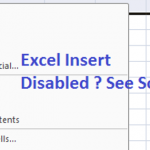WordPress basics is like a starter pack to get a feel of WordPress and knowing the system quickly. WordPress is becoming popular day by day and has become the most preferred blogging platform for bloggers. If we talk about figures, WordPress accounts for about 25% of websites and more that 50% of websites use WordPress for content management system (CMS). The simplicity of WordPress makes it so popular and you can actually use it without any knowledge of coding.
WordPress was initially launched in the year 2003 purely as a blogging platform but in recent times is now being used for full fledged websites. Since the vast number of users have no knowledge of coding, sometimes they struggle to understand the system. We thought it would be good to write this article to make WordPress users’s life easy. Please note this article is only for those who have successfully installed WordPress and want to explore more.
These are ten WordPress basics that you should know.
1. Admin Login: When installing WordPress, some users find it difficult to navigate from where you access the admin page. Unless you use some plugin which makes you login from front page, you need to access your WordPress site from yoursite/wp-admin. The wp-admin is the directory where your login file is and you need to point to that directory.
2. Plugins and Widgets: WordPress comes with basic feature which you need for blogging. If you want more features, then you will need to install plugins. What are plugins? it is a piece of program, which can be installed in WordPress to extend your website’s capabilities. Who creates plugins? There are companies and freelance programmers which create plugins. Some plugins are free to use and some are not free. You need to search the right one for your site. There are more than 50,000 plugins available for WordPress.
WordPress widgets is the functionality which helps you manage the sidebars, footer etc of your site. The default widget that you will find is search, calendar, tag cloud etc. Plugins and themes also have their own widgets.
3. Difference between page and post: Pages are the static contents on your WordPress site. There are few contents you may like to keep as static like About us, Contact Us, Services etc. These are the contents which are usually general for most websites and help users to know about your website. The post in WordPress is the real content which is the reason your user visit your website. Posts are the articles you write according to the theme of your website.
4. Users: WordPress offers you multi user capabilities. You can have your whole team working and posting articles on your site at same time. The system offers you different options for different user capability you assign. WordPress offers five categories, Administrator, Editor, Author, Contributor and Subscriber.
Their powers are as follows:
- Administrator: Obviously Admin is the king with all the powers and can do all the task.
- Editor: This user is to manage your content on the website. The editor can create new posts, edit posts and even delete posts, including that of other users.
- Author: This person can create and manage their own post only.
- Contributor: As the name suggests, this person is just a contributor. The user can submit the post but cannot publish it. Only the Administrator or Editor can publish this user’s post.
- Subscriber: This is user is for those using WordPress as community or e-commerce site. This user can only manage their profile.
However, if you are not happy with how WordPress has defined the roles, you install this plugin and to assign powers as you like.
5. Media: Uploading pictures or video is very easy in WordPress. The process is just drag and drop. You can even add a picture while you write your post. You would notice that when you upload a picture on WordPress, it creates a number of sizes of the same picture. This feature is in WordPress so that you don’t have to waste time in re-sizing your images for your post or thumbnails.