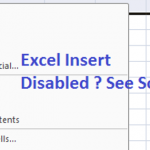6. Permalink or Custom URL: This is a very important feature of WordPress system which is ignored by many users. Permalink gives you option as to how your URL of the post and pages should look like. Custom URL structures can improve the aesthetics, usability, and forward compatibility of your links. Using this feature you can change your URL structure. To access this you need to go Dashboard > Setting > Permalink and choose your option and click save.
7. Categories, Tags and Menu: When you have a number of posts on your website and you want to define a category for them, then this feature will segregate the content of your website making it easy for the user to navigate. A lot of people get confused between categories and tags; categories are the broader section of the website and tags bring them close. Two categories may have common tag. For example, there are two categories-technology and science and these two categories may have a common tag such as future, interesting, shocking etc.
Menu is a display of navigation directly taking user to the desired area of the website. WordPress offers menu from categories and tags both. Try making a menu here: Dashboard > Appearance > Menu. You can different menu according to your theme like main navigation, footer menu etc.
8. Appearance and Theme: One thing good about WordPress is that websites look really nice and clean. Themes is the functionality which gives appearance to your website. You can browse through thousand of themes from free to paid and install it according to your need. Once you install a theme, you can change the look of your website and you can see the changes live. Try it here, Dashboard > Appearance.
9. Search Engine Optimisation (SEO): Every website or blog is hungry for web traffic. Imagine you are performing at a concert with no audience,you would not like to perform for long. If you want to generate organic traffic you need optimise your site for search engine. This you can do by installing your preferred plugins like Yoast, All in One SEO Pack etc.
10. Security and Updates: If your are using the internet, you need to keep yourself safe and you install anti viruses to protect your personal computer. WordPress is a website so you need to install something in the server to keep it safe from intruders or hackers. There are number of plugins like Wordfence to protect your website. And keep your WordPress installation updated because updates include bug fixes as well. Updating WordPress is not rocket science and you can just update it by clicking a button at your dashboard.
I have tried to broadly cover the points that I think you should know. Please add comments if you would like to know more about WordPress and if you think something else should be included in this article.
Don’t forget the read our “starting your blog guide”