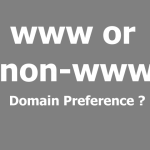See how you can Hide category WordPress from front page of your website. Sometime rather than hiding your single post you would like to hide particular categories using few clicks. This is can be really helpful when you want to have category which has post that you want to share through links or just come in searches.
To Achieve this object WordPress has two great plugins:
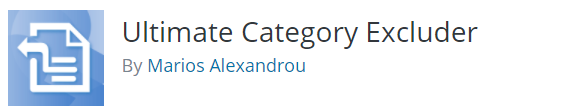
This plugin has many features and very easy to use. It has a grid like stuctuure in which you can easily select your desired category and choose the desired option.
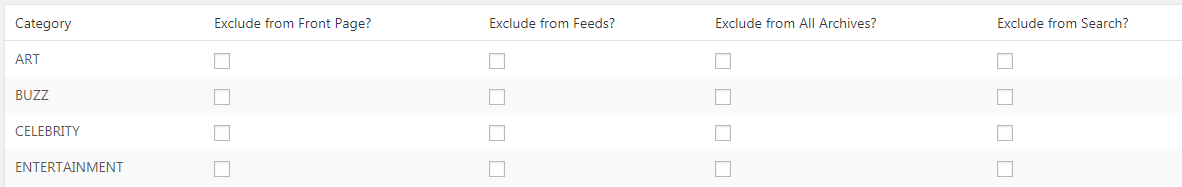
The plugin gives you the option to hide the category from front page, feed, archives and even from the Search. Just check it out.

This plugin is having pretty clear features. This just shows your list of categories and enables you to select the categories which you want to show up in front page.
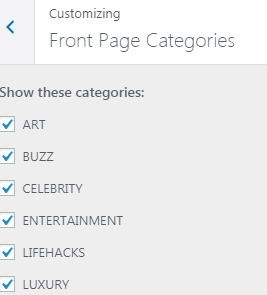
The option for this plugin can be found in the Cutomizer under the Appearance and not in the settings.
Although both plugin work almost the same, just that Ultimate Category Excluder has few more option. It is always better to have more choice of plugin because you never know which plugin might have conflict with your WordPress version or theme. The only way to find out is to install and activate the plugin and find the best plugin for your website and Hide category WordPress.