Writing a post on WordPress site is very easy but it can become really frustrating to track 404 error pages and Fix 404 error WordPress. When your site has a lot of articles, it is actually very difficult to track the 404 error pages.
What is 404 error? It is an error which is shown on a web browser when a URL of a website is not found. For example, you write a post and later you either change its URL, delete the post or you move the post somewhere else, and when a user tries to access that page, it shows that page is unavailable. This error of page not found is called “404 Error”. We can also call these errors as ‘broken links’ in a website.
Google has assured its users that 404 error does not affect the search results but it is absolutely not OK to have these error on your website. These error gives bad user experience to your website.
Let us see how you can track and get rid of these error on your WordPress website. This can be taken care by using a plugin rather than running into the code of your website.
We suggest two popular plugins which can get the job done:
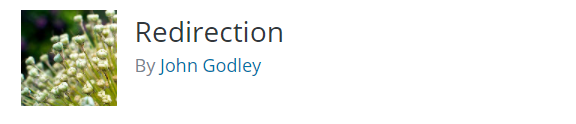
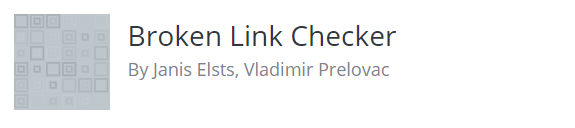
We hope this article helped you to fix 404 error WordPress and keeping your website error free.
Note: We are not paid to write this articles. The plugins are suggested because of personal experience.


